
This post includes some affiliate links. Should you click an affiliate link and make a purchase I may receive a small commission at no extra cost to you,.
So, back in October of 2023, I was looking to move from my 2017 27″ iMac to a M2 Mac Mini. Anyway, I ended up with the M2 Mac Studio.

I was running off an external SSD with OpenCore Legacy Patcher installed and loaded with Mac OS Sonoma. The external had no fans and was pretty warm/hot. I wanted to keep an eye on the temperature, so I got a new license for iStat Menus. I had originally become familiar with and a subscriber of iStat Menus back in 2007. I was an Apple Certified Macintosh Technician and it was one of the tools I had running on my “Ninja” drive. That was a small external drive hat I had a few Mac OS installers on and a few clean Mac OS partitions to boot off. I could boot up computers in for service off one of the clean OS volumes to do any troubleshooting and iStat Menu‘s was invaluable at helping me find any irregularities.

After that, I re-upped with iStat in 2013 and then again in 2023. When I got my new license, I noticed they were advertising a Setapp trial for 7 days. I checked it out and was amazed that there were this many (200+) apps available for my Mac at such a good price. I recognized a few of the Apps, but was intrigued by the selection they had, it had definitely got my interest. I signed up for Setapp and almost immediately downloaded CleanShot X. I had always used the built-in screenshot utility on the Mac. But this had so many features, ones that caught my eye were the editor and being able to annotate right there and then. Plus upload to the CleanShot X cloud and get a link on my clipboard. Anyway, I have a whole review dedicated to CleanShot X.
I’ve never been one to run a lot of 3rd party utilities or applications. If I needed anything, I would look for something Open Source and Free and probably use it a couple of times and get rid of it.

My next download was Chronicle, which I had used a few years earlier to keep track of my monthly bills and record the payments in. There is a lot of functionality here and I need to take some time and figure out what works for me. Things like Payment Reminders and Planning are features I should be utilizing.

This was great, I then downloaded Boom 3D, because I felt the sound my Logitech Z407 speakers were putting out was O.K. The Boom 3D app brought a lot of depth and clarity to what I had been listening to. Was sort of like stepping out of a pool of mud and walking freely. I love a little extra bass with my music and this gives me finite control over that. Recently I’ve been capturing gameplay from my Xbox and the ability to adjust the volume on a per app basis is something that should be native to Mac OS, but works very well in Boom 3D.

My next acquisition from Setapp was Paste, which advertised keeping a history of my clipboard. I could’ve used Paste in the past, but I didn’t even know about it until I came across it in Setapp. The search feature helped me recover another review I was doing. It has helped me out a few times so far, and I really don’t know what I would’ve done if I didn’t have that recall.

I then grabbed a copy of Batteries so I could keep track of all my battery levels easily. Very nice to have with all of the devices I had (iPhone, Logitech Master MX 3, Apple Magic Keyboard, Beats Studio Pro headphones).

Then someone on Reddit had wanted to be able to highlight text and have it automatically go to the clipboard with no further interaction. At first, I thought how strange, who would need that. Plus, Command+C wasn’t very difficult. Anyway, I happened to find PopClip in the Setapp library and immediately installed it. It’s taken a while, but now I don’t know what I’d do without it now.
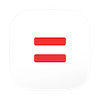
Numi was the next application I installed from Setapp. It let me do all sorts of calculations and conversions my way It came in handy quite a bit and is now part of my toolset.

TextSniper was my next install from Setapp. What a great application! I could put a rectangle around any text (image, video, PDF) and it grabbed it perfectly and left me a copy on the clipboard. That saved me quite a bit of time when I had to get a code or error # out of a screenshot or a picture of a screen (very rarely were those square), it had remarkable OCR on some really bad text.

My favorite FTP program, YummyFTP (RIP) unfortunately came to an end. So I was looking around the web for a good FTP program and kept seeing ForkLift mentioned or recommended. Low and behold, it was in the Setapp library. What a great find and it was installed on my computer in seconds. It is quite the FTP app, for someone that utilized FTP from the command line for a few decades.

I had a second display on my desk, next to my Gigabyte M28U sat the LG 27″ 4K Monitor that I strictly used for my Xbox. I remembered when I bought it in 2017 with my iMac at that time, it was a secondary display and worked well. It was being used more for the Xbox then as a secondary display, so I just didn’t use it as one any more. A couple of months ago, I was thinking about hooking it up again, but knew the cable I needed for it was in that “collection” that everyone has. Luckily I was able to find the same USB-C to DisplayPort cable and connected it to my Mac Studio. Worked well, but left some things to be desired. I again went through the web and found a few apps that were mentioned over and over. I thought I’d give DisplayBuddy a shot since it looked feature-rich and was also in the Setapp library. It’s been a great addition to my dual display setup that Mac OS leaves a little to desire. I could control all of the attributes and even the inputs on the displays.

And finally today, I got a Satechi USB4 NVME SSD Pro Enclosure and I had just installed Disk Drill. It gave me a nice readout about my internal SSD. When I plugged the Enclosure in, it picked that up right away and gave me a display right next to it. I know this app has a lot of features and I plan on going through it thoroughly.
Overall, Setapp has been a wealth of applications and utilities for just $9.99 a month, which I am more than happy to pay, because supporting these developers is a highly important issue to me.
Setapp could probably take some time off, but they just keep adding more apps and are very happy to take suggestions. It doesn’t cover every App and Utility that I use, but it’s pretty close and I feel good about it. I also know they are going to be one of the alternative App Stores for iOS in the UK, in fact they were the first one approved.




