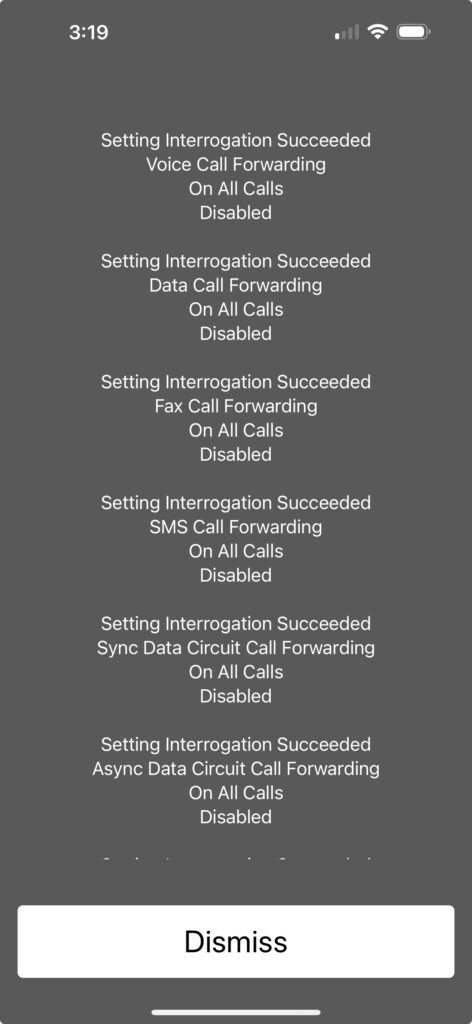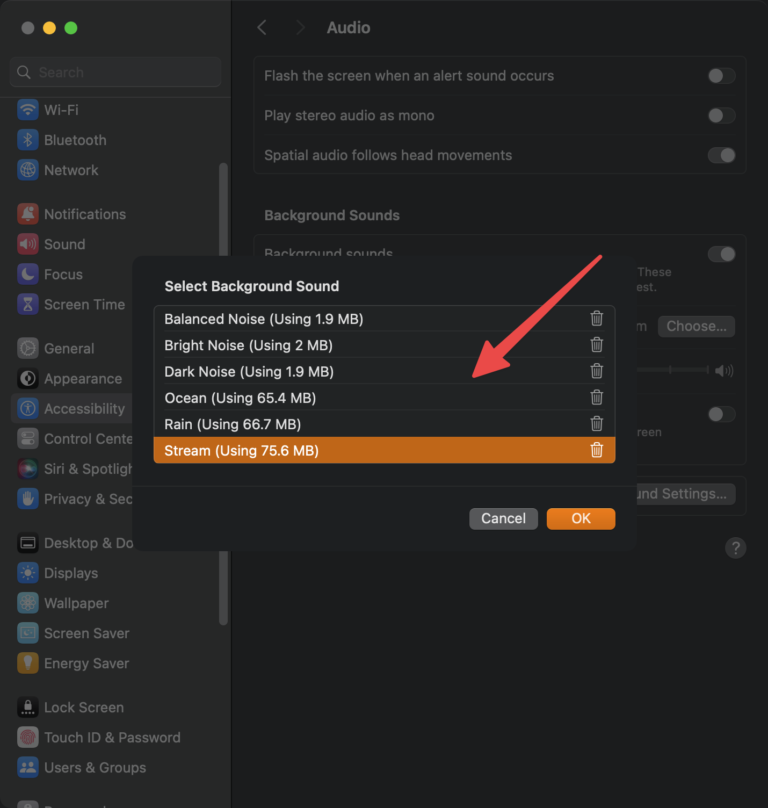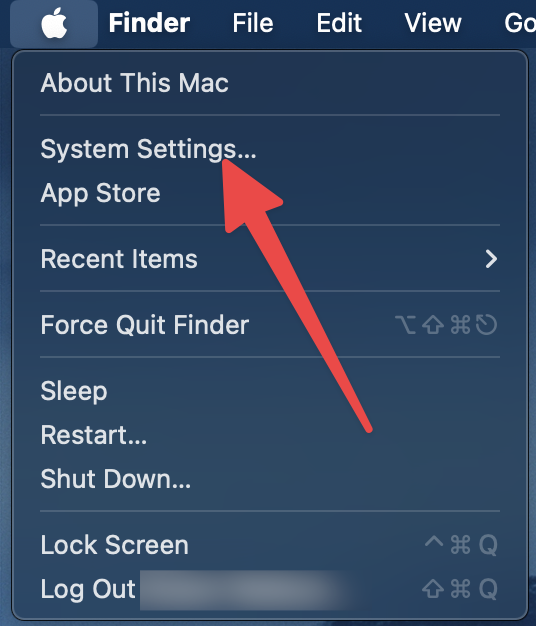This feature functions seamlessly on both iPhone and Android devices. It serves to verify if any of your cellular services are being forwarded to another number. Importantly, this does not signify that your phone is tapped, i.e., someone listening in on your actual calls. Instead, it indicates that the items designated for forwarding are being received by another party instead of you. Consequently, crucial verifications such as One Time Passwords might be intercepted, potentially compromising the security of services relying on them.
A piece of advice: refrain from lending your entire iPhone to strangers for making phone calls. With just 4 to 6 digits, they can exploit your phone’s entirety without your awareness or any notifications. If a stranger requires making a call, simply dial the number for them, activate speaker mode, and retain control over your phone.
It’s not solely strangers who might exploit these settings.
There is a way to check to make sure none of your stuff is being forwarded and you can check it as often as you like. Why Apple or some App developer has not made something to circumvent this large security hole (maybe the phone carriers need to step up too).
Anyway, on your phone, dial the following:
*#21#
and hit dial. It should come back immediately with a report of your phone’s forwarding settings.
This is an “interrogation” number that is dialed and your Cell Phone Provider answers and replies with the information that the code triggers.
Just a small thing I’d like to point out: you shouldn’t just go to a website and dial what they tell you. I’ve seen some sites that aren’t on the up and and up and they can really cause some issues by the numbers/codes you dial.
These include:
- Voice Call Forwarding
- Data Call Forwarding
- Fax Call Forwarding
- SMS Call Forwarding
- Sync Data Circuit Call Forwarding
- Async Data Circuit Call Forwarding
- Packet Access Call Forwarding
- Pad Access Call Forwarding
Everything should come back as Disabled, unless you do recognize some forwarding you might be doing, but that’s a very small percentage of users.
You might even save this code to a Contact and dial it from time to time, it literally takes a few seconds.

Your results screen should look like this: