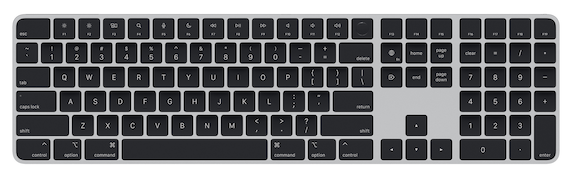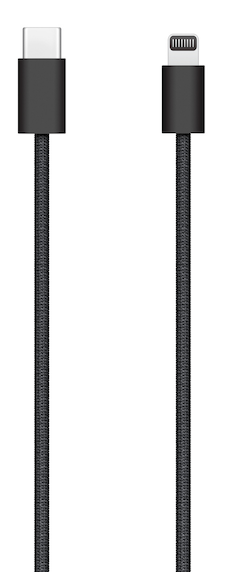After six years with the Azio MK Mac USB Mechanical Keyboard and transitioning from an iMac to an M2 Mac Studio, I opted for the Apple Magic Keyboard with black keys. It was a refreshing change, as the travel and sound of the mechanical keyboard had become tiresome.
As an Amazon Associate I earn from qualifying purchases.
I would have likely made the switch to this keyboard sooner if it had been compatible with my Intel-based iMac. Nevertheless, I acquired this Apple keyboard, which complements the Apple computer seamlessly.
Typing on it has been a welcome change. The keys being uniformly sized and not overly tall allows me to smoothly move my fingers to the next key without much lifting. The tactile response upon pressing a key is satisfying, and I can accurately gauge when I’ve missed my mark.
Although a backlit keyboard would be desirable (and rather expected in this day and age), I’m puzzled as to why Apple omitted this feature. I suppose I could chalk it up to “typical Apple” and move on, as that feature won’t magically appear on my keyboard.
Pairing the keyboard with the computer via Bluetooth was effortless.
The battery life is impressive to me; I typically only need to charge it once a month. However, the wireless aspect isn’t a significant factor for me; I would have been content with a wired keyboard. Speaking of which, it features the convenient lightning port, making it the last device I own that utilizes it. The inclusion of a braided USB-C to Lightning cable is a nice touch. I’ve considered leaving it plugged in permanently, although it might not be ideal for the battery. Nonetheless, it’s not a decision I’m too concerned about making at this point.
Overall, the keyboard feels robust and well-crafted, with no wobbling or extraneous sounds. It’s a solid piece of hardware that I appreciate.
One improvement Apple could have made is adding adjustable feet at the top of the keyboard to customize the incline. It took me a couple of days to get used to the existing incline, but I imagine someone with more specific preferences could easily remedy this by placing something under the top of the keyboard to adjust the angle.
All the keys function impeccably, although as an Apple Music listener, I encountered issues with the playback control keys. They would occasionally switch to controlling YouTube or QuickTime, despite attempts to reassign them. However, after acquiring the Elgato Stream Deck Mini, which I consider a must-have device, I now have flawless control over Apple Music using the dedicated plugin from Elgato. The Stream Deck ensures consistent playback control, even when other applications are in focus. Additionally, you can test the software on your iPhone, iPad, or Windows devices before purchasing, which was a selling point for me.
Regarding the Touch ID functionality, it operates as expected, allowing for multiple fingerprints to be registered.
In conclusion, I foresee sticking with this keyboard for the foreseeable future, unless a backlit version becomes available. I’m highly satisfied with it and thoroughly enjoy typing on it.
If you prefer white keys: